Mint alternatives - how to create a self-hosted instance of Actual Budget

Rationale
If you’re a daily user of Intuit’s budgeting tool Mint like I am, you know that as of January 1, 2024, Credit Karma will absorb Mint and offer fewer budgeting options. To be honest, I'm not even sure Credit Karma offers the same services in Canada for that matter.
/cdn.vox-cdn.com/uploads/chorus_asset/file/25052409/mint_app_credit_karma.png)
Hence, I'm trying to figure out a reasonable, cost-effective solution for my needs.
My requirements
What are my needs exactly?
- I do NOT want to sync with my financial institutions. While I like the idea of just automating the process and syncing transactions, I also like the idea of my financial data not being leaked. I'm OK with periodically entering my transactions manually
- As such, I'd much rather prefer something that I can either run locally or self-host on my internal LAN
- If I do go with the self-hosting option --> I do NOT want it exposed outside of my LAN. Again, privacy concerns.
- While I'm not expecting it to have fancy reports and trend charts (I think Sankey diagrams are in fashion lately), it would certainly be nice
- Free is always good 😄
- Ideally would be an open-source project with active development
- I'd love to be able to run it in Docker with my data safely backed up in my Unraid storage pool. I'll be personally responsible for backing up this somewhere else (e.g. encrypted Google Drive)
Solutions (I won't be using)
There are a plethora of online options:
- Monarch money - seems to have been created by the folks who created Mint before it got bought by Intuit. Charging $99 yearly for the service - but it looks and feels more premium
- Just recently (December 2023) introduced support for Canada
- Use the code
CANADA50to get 50% off your first year and an extended 30-day free trial - I did try it out for a few days - I don't want to go into the details, but I just felt it wasn't a good fit for me, so I ended the trial abruptly.
- Neontra - does seem cool with some forecasting and goal features I don't want/need. Made in Canada is admirable.
- Wealthica
- YNAB
- Etc.
I'm not going to go into all the various iOS applications.
I also tried a few offline thick-clients - honorable mention has to be given to Buckets - pretty basic, the trial is virtually unlimited (but you can pay $64 to unlock the unobtrusive few spots indicating it's a trial version), and the developers seem like a cool couple. The data is all stored in a local SQLite database file, and I'll be honest I was very satisfied. The reporting functionality is a bit on the light side - while I'm not expecting fancy Tableau levels of rich infographics, I wish there were more.
I'm also not necessarily tied to just one desktop/laptop so didn't really want to have to worry about syncing local data across machines. I do have a Xeon server in the basement hosting Plex (and incidentally this blog as well), so figured why not try self-hosting on my LAN; which led me to...
Actual Budget
Actual Budget was originally a proprietary product that was recently released as a fully open-source application in 2022. Actual Budget is probably the closest thing I’ve found to a strong Intuit Mint alternative; it’s lightweight and has some great features.
You can try out a demo by going to https://app.actualbudget.com/ – Just click on the Try Demo button. There are also mobile apps, but I haven't tried them.
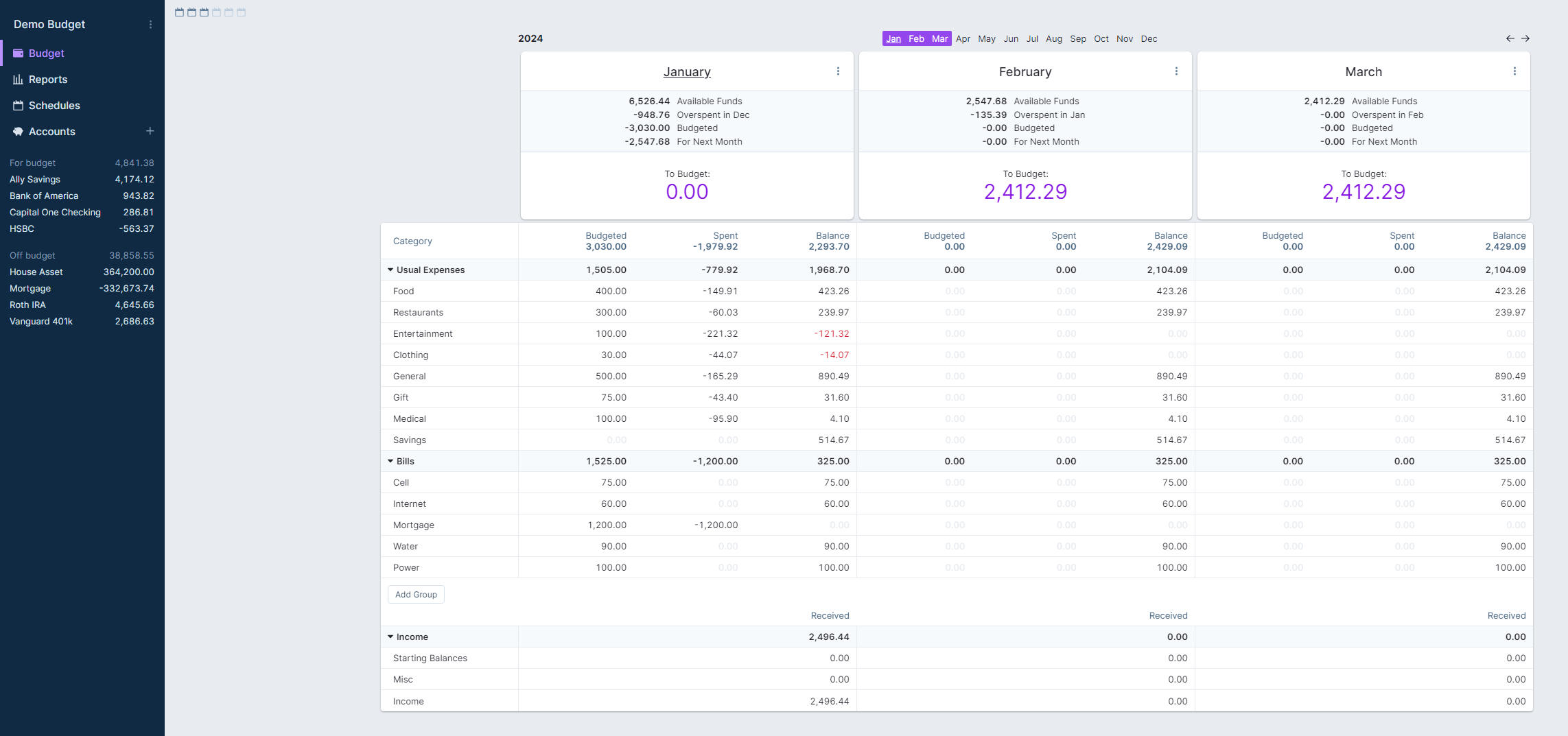
Docker
Docker feels like the best thing since sliced bread 😏 Lightweight, easy to set up, easy to tear down, easy to migrate - just marvelous.
Here's my docker-compose
version: '3'
services:
actual_server:
image: docker.io/actualbudget/actual-server:latest
ports:
# This line makes Actual available at port 5006 of the device you run the server on,
# i.e. http://localhost:5006. You can change the first number to change the port, if you want.
- '5006:5006'
volumes:
# Change './actual-data' below to the path to the folder you want Actual to store its data in on your server.
# '/data' is the path Actual will look for its files in by default, so leave that as-is.
- /mnt/user/appdata/actual:/data
restart: unless-stoppedIf you compose up this stack, at this point if you were to navigate to the new container, you're going to hit an SSL configuration error
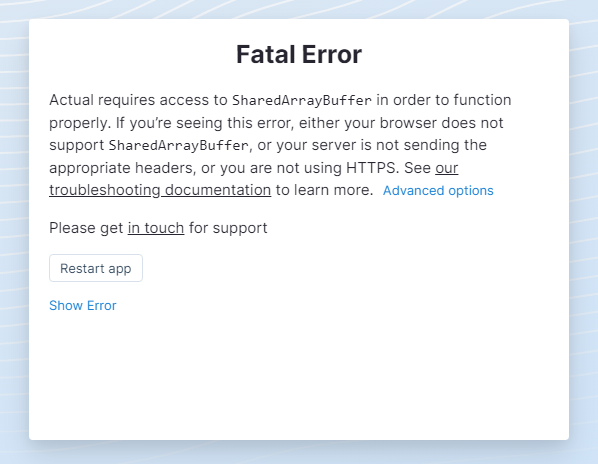
You’ll need to enable HTTPS on your home server to safely use all of Actual’s features. You don’t need to follow these steps if you run the server on your computer and only access it via localhost, or if you’re using a cloud provider that handles HTTPS for you.
My goal of course is to NOT expose my service to the wider internet; what happens on the LAN stays on the LAN. There are a few different ways to get HTTPS to work, depending on what you’d prefer to do (reverse proxies (e.g. candy, traefik, nginx), tailscale, Cloudflare tunnels, etc. etc) but I won't go into those details here.
I will just use a self-signed certificate for now. This is the easiest way to get HTTPS working, but it will cause your browser to display a warning that the certificate is invalid. It's all local - and it's only meant for me, so I'm ok with this.
You can manually generate the certificates. Install OpenSSL for your operating system, then run openssl req -x509 -nodes -days 365 -newkey rsa:2048 -keyout selfhost.key -out selfhost.crt in a terminal to generate the certificate and private key. You’ll need to enter a two-letter country code to get the .crt file to be generated, but you can leave the rest of the fields blank (just hit enter at each prompt). Move the selfhost.key and selfhost.crt files to a location accessible to the Actual server
Create a config.json file in the same folder where you run Actual (or /data if you’re using a Docker container like I am). Put the paths to the .key and .crt files in the file. Note: if you’re using Docker or a similar container environment, make sure the paths are accessible to the container. For example:
{
"https": {
"key": "/data/selfhost.key",
"cert": "/data/selfhost.crt"
}
}Restart the container, and voila!
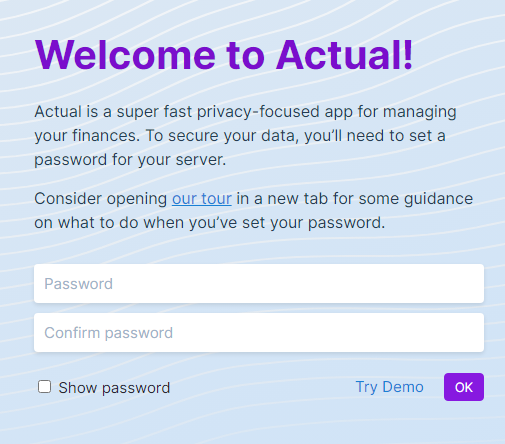
Happy budgeting & expense tracking!
