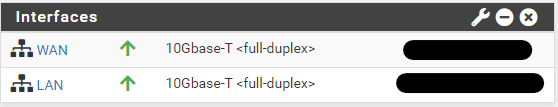Teksavvy cable internet quirks

Preface
I recently had the "opportunity" to try out Teksavvy's cable service. Long story short, I was a bit disillusioned with Bell because they were offering better prices to new customers vs rewarding long-time customer loyalty.
In a fit of controlled and passive-aggressive rage, I requested Bell to cancel all my services with a disconnection date of Christmas Eve. I signed up for Teksavvy on a Sunday, was shipped a new modem on Tuesday, received and was up and running Wednesday.
I was legitimately going to go through with the process; I had the return shipping label for the Bell equipment printed out and ready to ship on Thursday. Fortunately for Bell I suppose, their customer loyalty department finally came through: offered a better deal on my existing services and even convinced me to port over a cell phone line.
Teksavvy for their part was awesome as always; understood my situation, canceled my services, sent me a return shipping label, and then simply offered a refund to my credit card. No hassles, just great customer service.
Why smaller ISPs?
I've always had a soft spot for the little guy/ISP. From what feels like an eternity ago, I would support organizations like the NCF here in Ottawa. It would be resold Bell DSL or Rogers DOCSIS/cable service, but at the end of the day, you felt like you were giving back to less fortunate members of the community. By the way, NCF is still around - albeit I've lost touch in the last few decades.
I first really heard about Teksavvy in the late 2000s; at the time in Canada, feathers were being ruffled when it came to net neutrality: traffic management, usage-based billing, traffic shaping, etc. In Canada, the Canadian Radio-television and Telecommunications Commission (CRTC) also mandates that the big ISPs provide wholesale access to the smaller players. There's some outstanding controversy in this area, however; the big ISPs are understandably hesitant to share access to their networks, especially some of their newer fiber optic infrastructure.
What's available?
The neighborhood where I live is a relatively new development; seems like Bell has deployed FTTH and Rogers has its typical DOCSIS-based cable network.
Rogers
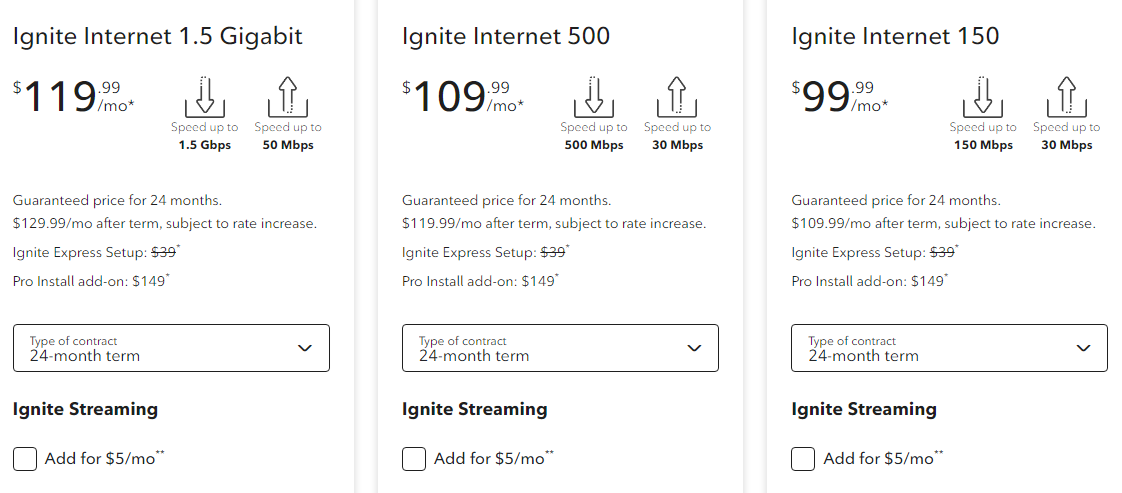
Bell (I'm been on the 1.5/0.9 plan for a few years now - doesn't seem like the much faster 8Gbps plans aren't available in my neighborhood)
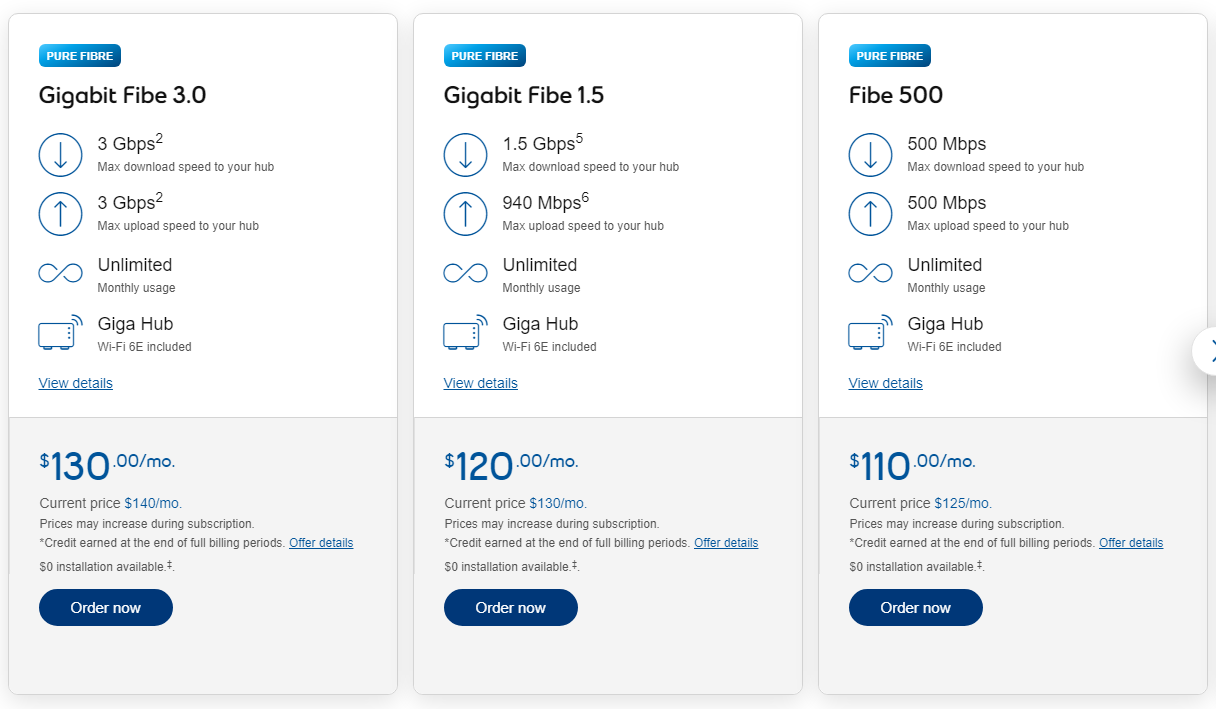
Teksavvy - overlaid on Rogers' network but don't have access to the highest speeds
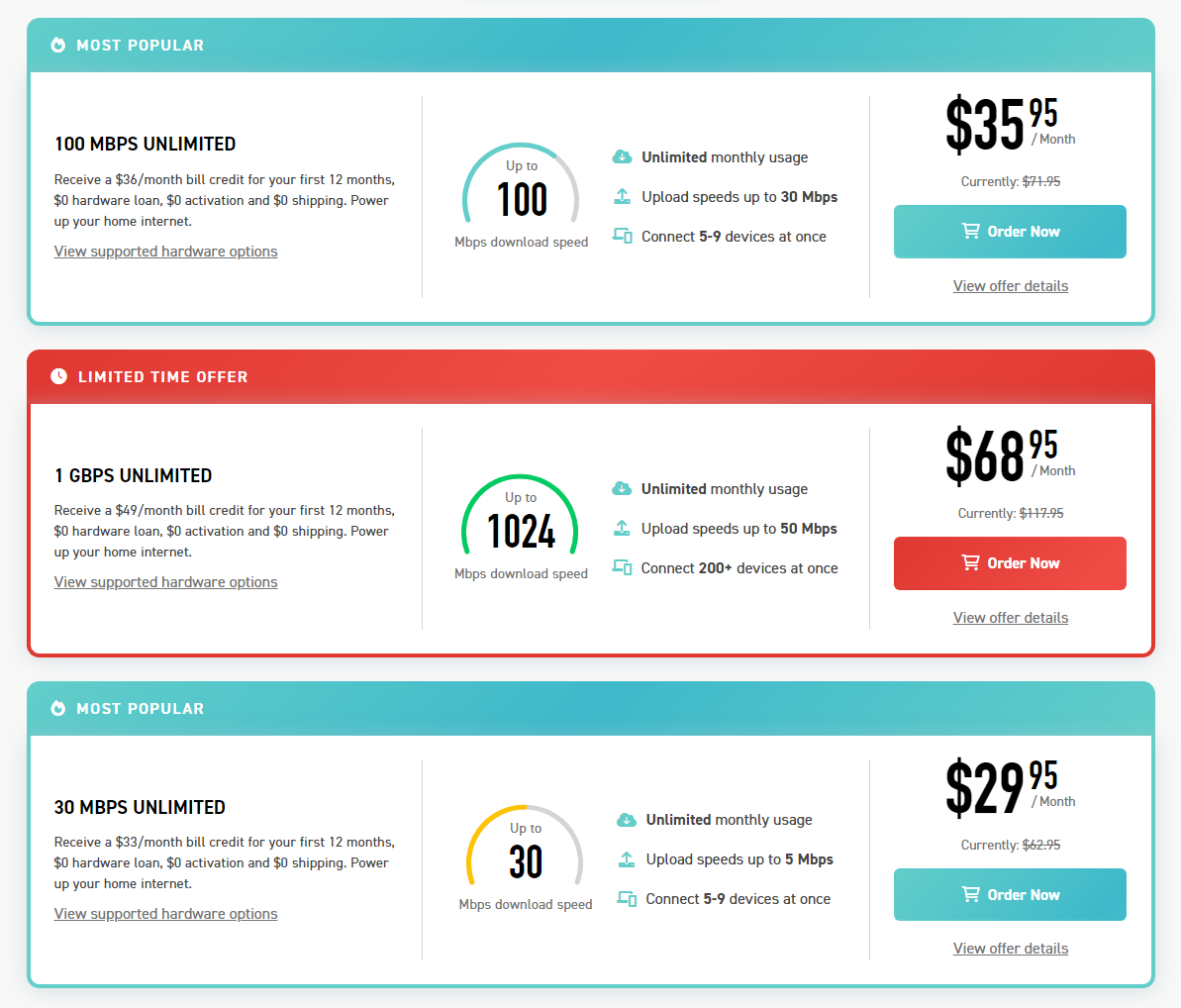
Cable / DOCSIS drawbacks
Whether you are comparing Rogers' DOCSIS-based network to Bell Canada's earlier DSL and more recent fiber optic FTTH network, there's always been this anecdotal notion that traffic speeds were lower and ping/jitter were higher.
That does seem to be the case. I have a docker-based application on my Unraid server that periodically executes a speedtest.net test and stores/charts the results.
It should also be noted that I had Teksavvy connected for just over a day - as a result, there are only a few data points. Can you guess from below?
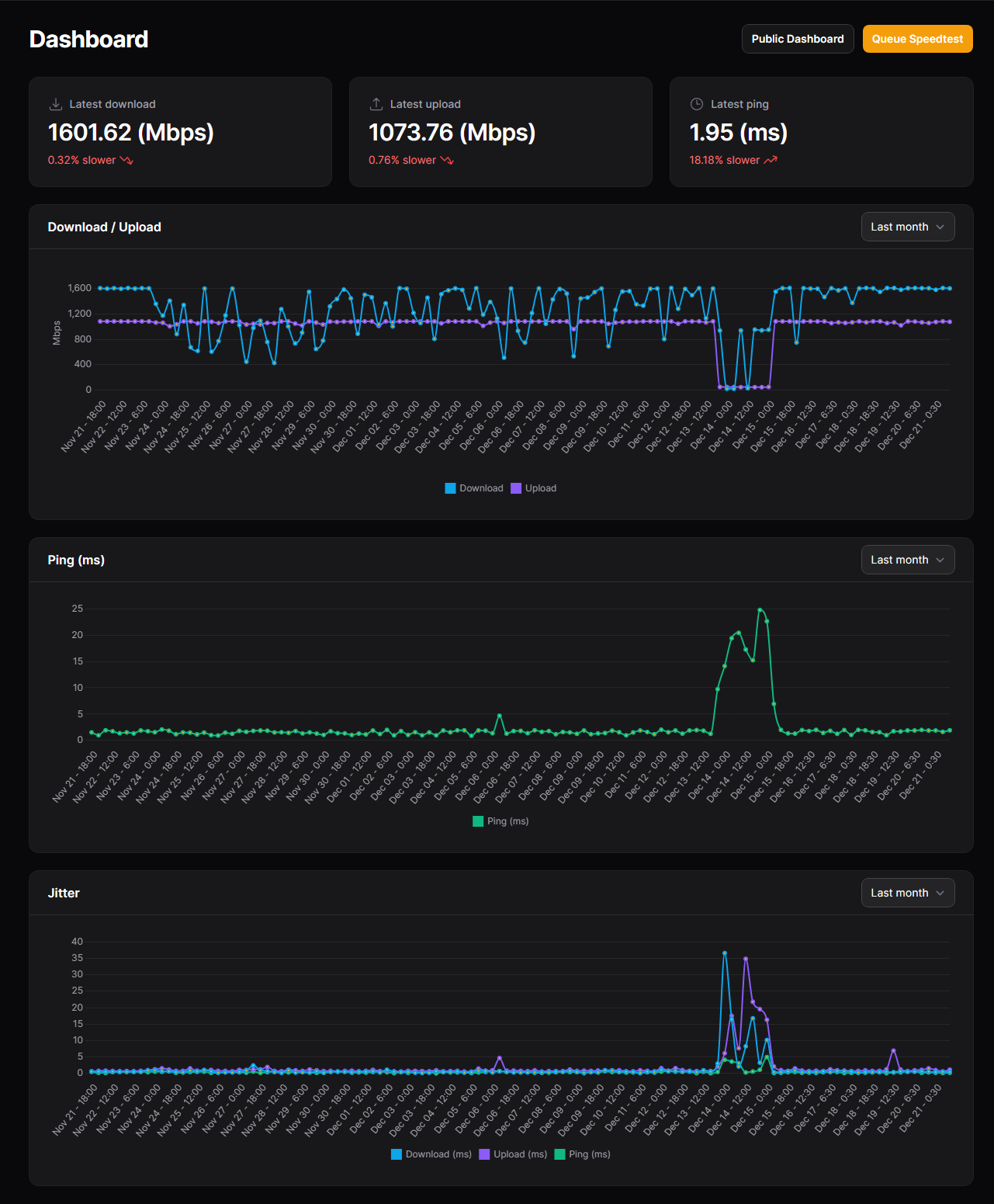
Speed
The download speeds are consistent. Bell and Teksavvy both more or less consistently gave me their advertised speeds. It just so happens that I had a 1500/900 package from Bell vs the 1000/50 package from Teksavvy.
Disclaimer: There are a few spots where for whatever reason, the automated captures going to the netcrawler.net test server would report low values. Yet, a manually invoked run on that very same server would report expected values. I ended up explicitly choosing the Bell Canada Ottawa test server afterward to ensure I got data that would let me fairly compare apples-to-apples
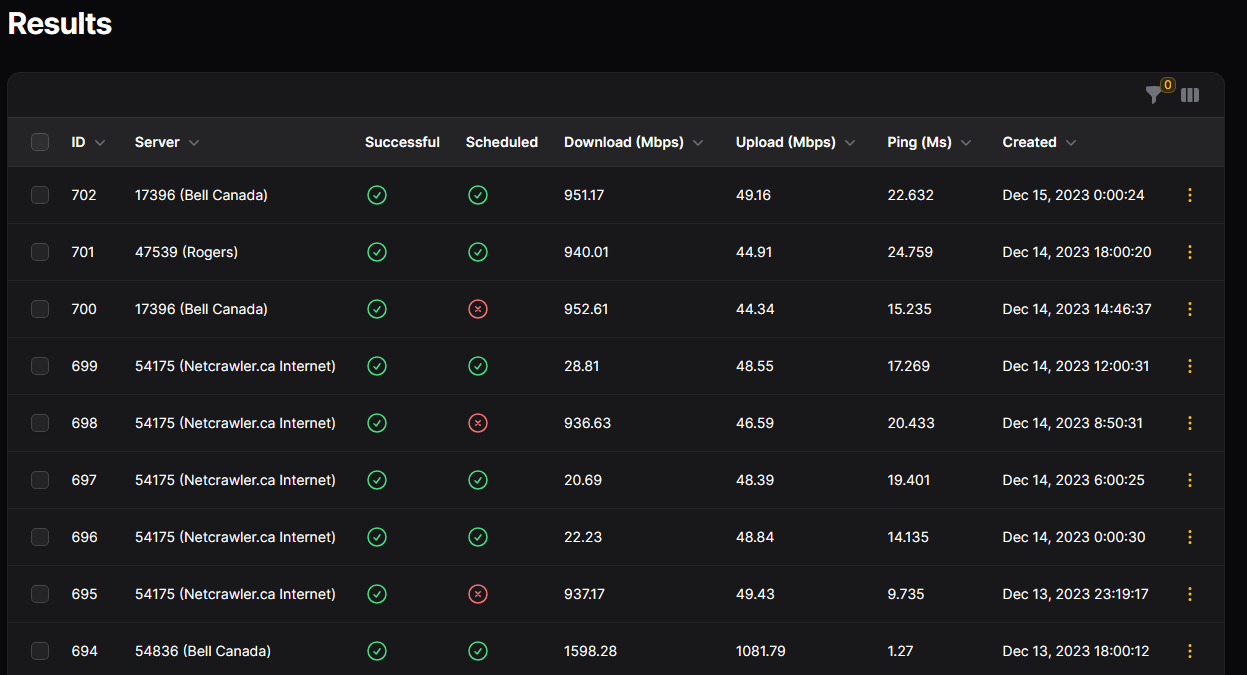
Ping
Ping is the unit used to measure latency, as an average time in milliseconds. The time it takes for the ping messages to travel from origin to destination is used to measure latency.
Latency and ping are often used interchangeably, although they are subtly different. While ping refers to the signal sent from the device to the server, latency is the time it takes for the ping to return to the device.
Nevertheless, ping rate and latency are both used to refer to the amount of time it takes for an information packet to travel from point A to point B (or from your device to your server). Low ping rates are therefore ideal for gameplay, as they reduce lag and improve smoothness of play.
You can see the spike in the reported ping values.
Jitter
Jitter is the rate at which ping changes over a period of time (otherwise known as ‘ping spikes’ or ‘stuttering’). ‘Jittering’ is essentially the fluctuation or variation of latency over time. Simply put, if every information packet takes the same amount of time to travel from point A to point B, then there is no jitter. However, if the packet delivery times are inconsistent, then there is ‘jitter’.
In the same way as ping rates, the lower the jitter value for the connection, the better. However, consistency is the most important thing. You can adjust your gameplay to allow for lag and make timely, accurate shots. However, jitter makes for extremely unpredictable game play that throws off your timing making it hard to play successfully.
This is something I was able to experience
Putting the ISP device in bridge mode
This is one area where I think Bell is lacking. They've provided me with the GigaHub device which is powerful, sure, but I don't like ISP gear in general. I have wifi turned off (I have my own set of mesh wifi access points spread throughout the house), and I only have my pfSense firewall connected to the Bell gateway. I honestly would much rather prefer that the Gigahub is in what's known as bridge mode - essentially the device becomes a modem only i.e. it's only responsible for the modulation/demodulation of the fiber optic signals to/from ethernet packets. That of course, would require additional equipment to do the actual routing - which is fine for me since that's what I want. I can understand why Bell doesn't do it by default (most folks aren't exactly engineers who want to tinker with their stuff -- plus there are other technical reasons why this is done... for instance, traffic from Bell TV receivers needs to be tagged against VLAN 35). I'd at least like to have the option however - and that's something that is currently only offered to business customers but not residential.
I'll create another post later at some point diving into this in more detail. There is a way to get your gear to authenticate using PPPoE and thus let your device in full control (avoiding the dreaded double-NAT scenario). No idea why Bell still uses PPPoE, and there are anecdotal indications that the protocol doesn't exactly perform well on BSD-based systems (apparently that chunk of code is single-threaded). Anyways, like I said there'll be a subsequent post about that later.
Rogers (and Teksavvy by extension) - explicitly and easily allow folks to enable bridge mode. Furthermore, they use basic DHCP (both IPV4 and IPV6 I surprisingly noticed) so none of that PPPoE shenanigans.
Teksavvy instructions on enabling bridge mode on the Hitron CODA-4680 device
The only odd gotcha I ran into was for whatever reason, when I connected the Hitron device to my pfSense, the link would get auto-negotiated down to 100Mbps fast ethernet. My internal LAN is mostly comprised of 10G and 2.5G connections so this was quite a disappointment. Sure, I knew going in that I'd only get 1Gbps on my WAN side, so I was expecting that. The Hitron device does support gigabit speeds after all, so that was a bit perplexing. I suspect some kind of incompatibility with the Hitron and my dual port Intel X540 nic card (there was no way for me to manually specify gigabit on the modem unfortunately). Sure enough, I enabled the onboard gigabit port on the pfSense device, connected via that and voila I had gigabit uplinks again! Now that I'm back with Bell, the GigaHub device seems to have no issues negotiating the full 10G capacity as seen below: